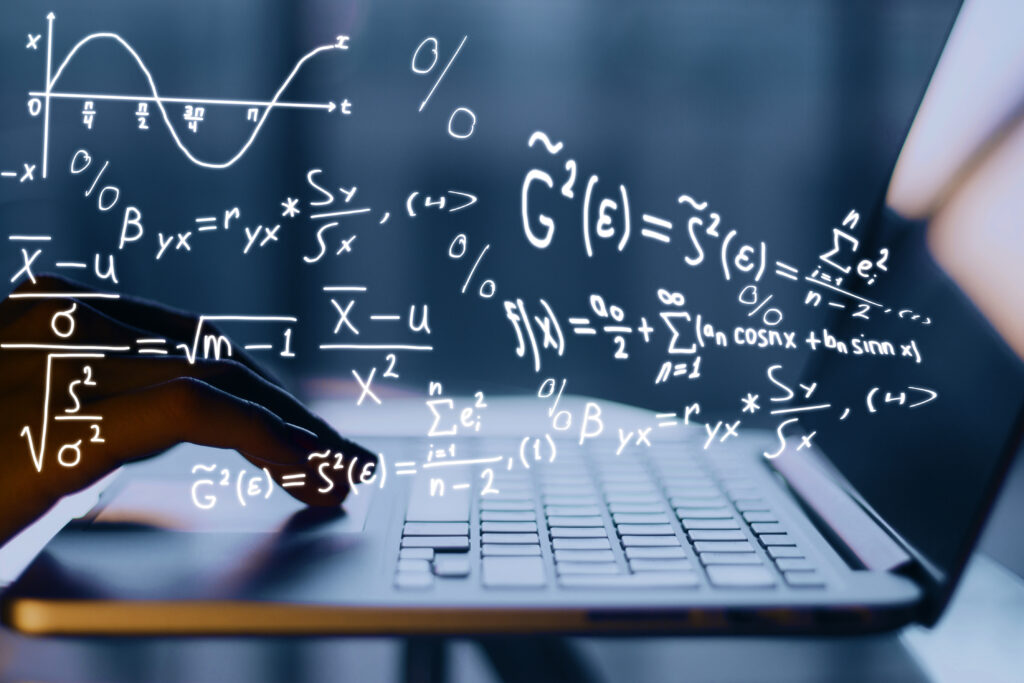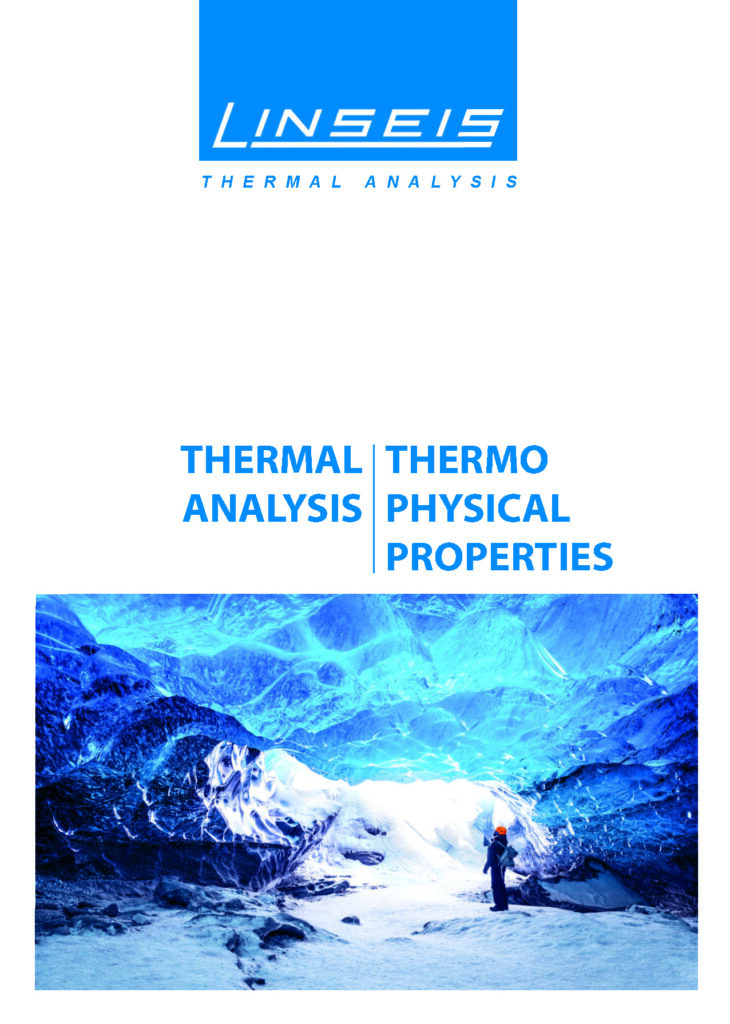Software &
Support
Linseis TA Thermal Analysis Software
Collecting, evaluating and understanding data
Linseis Software-Serie
Linseis L42 TA Acquisition Software
Linseis L42 TA Administration Software
Linseis L42 TA Evaluation Software
Our Linseis TA software is a comprehensive and easy-to-use software package that supports you in your daily work as well as in complex thermoanalytical investigations.
It is specially adapted to Linseis instruments.
This opens up a wide range of possibilities for using our powerful measuring instruments efficiently.
The Linseis TA software works with any modern computer with Windows® versions Windows® 8.1, 10 and 11.
The software package consists of the evaluation software, the administrator program and the product-specific measurement program.
Would you like training for our software?
Would you like individual advice on the software functions?
Get in touch with us today!

Matthias
Phone: +1 (609) 223 2070
+49 (0) 9287/880 0
[email protected]
The software components
The Linseis TA software is a modular software package that provides specific measurement and evaluation tools for each measuring device in addition to general management functions.
It is essentially divided into three functional areas, which are provided by different programs:
Linseis TA Acquisition Software

Linseis TA Administration Software

Linseis TA Evaluation Software
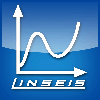
Quicklinks
Reach your goal quickly
Well informed
Downloads
Everything at a glance
Contact form
How new materials have been steadily improving our quality of life
for centuries.
Use the quotation form to send us a specific request for a quotation.